The newest firmware update for Android, Jelly Bean 4.1.1, has been out for a while now, but not every device has gotten it yet (some never will). One popular device that has recently gotten it is the Samsung Galaxy S III, only they'll be pushing the update out overseas during the next couple weeks, with the UK already seeing Jelly Bean from the cellular provider Three (if you're on Three, see how to update your device here). Unfortunately, stateside users will have to wait a bit longer.

There have been multiple reports stating that US users may not receive the update until early next year. Needless to say, this is a major annoyance to those that have been waiting for this update since the S III's release. The new update includes a bunch of new features and enhancements, which you can see on Android' website.
For those Android fans that simply cannot wait for the update to be released at their location, there is a way that you can get the firmware right now. WARNING: This method is very risky and should be done by those in an international market (Austria, Belgium, France, Germany, Hungary, Italy, Spain, Sweden, UK) or those that have an international version of the Galaxy S III (GT-I9300). You are advised to back up your device before.
Your S3 must be rooted in order for this method to work. First, you want to download the program ODIN, which allows you to flash a phone with the new firmware. Then you will download this zipped ROM and extract the files.
Now, open ODIN, click PDA and download the ROM you just unzipped. It should look like this:
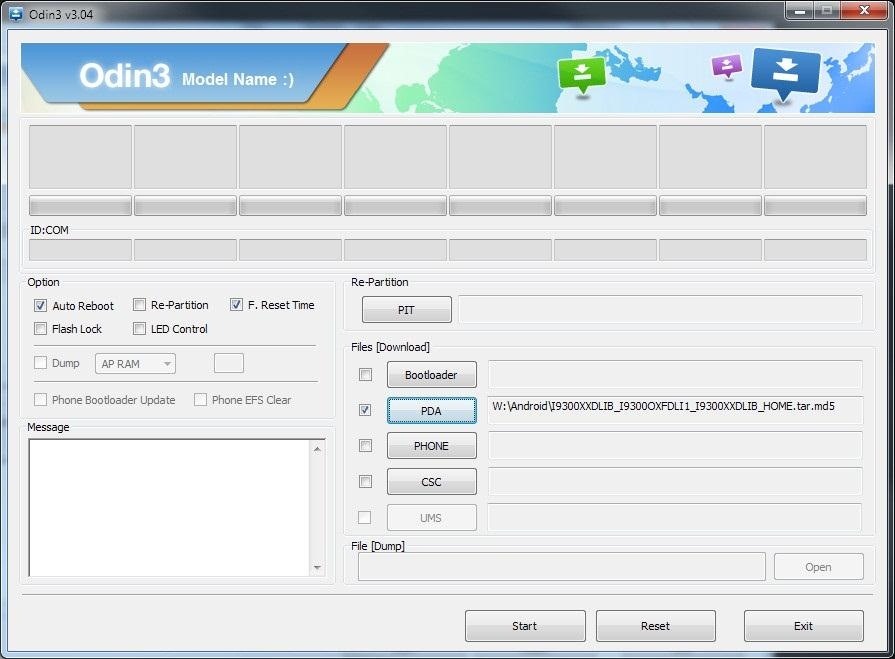
Now you will need to reboot your device and put it into download mode. Here's a video that explains how it's done:
Once your phone is in download mode, ODIN should then begin to start downloading the files for the new firmware. Cross your fingers, because this is the last stage. View below for a step-by-step video of this entire process.
If you do this, when Jelly Bean 4.1.2 comes out, you should be able to update to it just fine. New to rooting? Get more details on this hack here (or here). For those of you who don't have the international model, you're just going to have to wait for now... at least for a leaked ROM of the US version.
Just updated your iPhone? You'll find new emoji, enhanced security, podcast transcripts, Apple Cash virtual numbers, and other useful features. There are even new additions hidden within Safari. Find out what's new and changed on your iPhone with the iOS 17.4 update.
















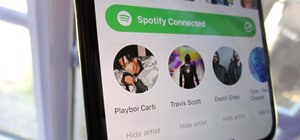






5 Comments
are you sure you need to be rooted for this , I've flashed the phone before and you don't need to be rooted
Good question.
Don't need to be rooted.
Installed this today.
First time android user. It all installed perfectly but the camera is not working at all, keep getting force close. How can I revert back to my old ice cream sandwhich?
redownload ICS sam mobile and repeat procedure with new file
Share Your Thoughts