One of the biggest downsides to the iPhone is that it isn't as easy to customize as other smartphones. It's true that this makes Apple products more secure in some ways, but it also means that you have to jailbreak your phone and void your warranty if you want to change certain things.
If you do decide to risk it and jailbreak your iPhone, a Cydia app called DreamBoard lets you create your own or download preexisting themes to make your home screen look however you want.

Dreamboard lets your iPhone's interface look like tons of other devices. One of the coolest things about it is that the themes are applied instantly, without having to reboot. The default theme that comes with it is Endroid, which, as you can probably guess, looks like an Android device.

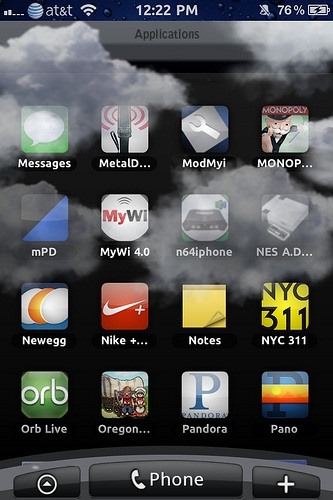
Or, if you prefer, you can make your iPad look like a Mountain Lion OS desktop, which even makes the keyboard look like a Mac.

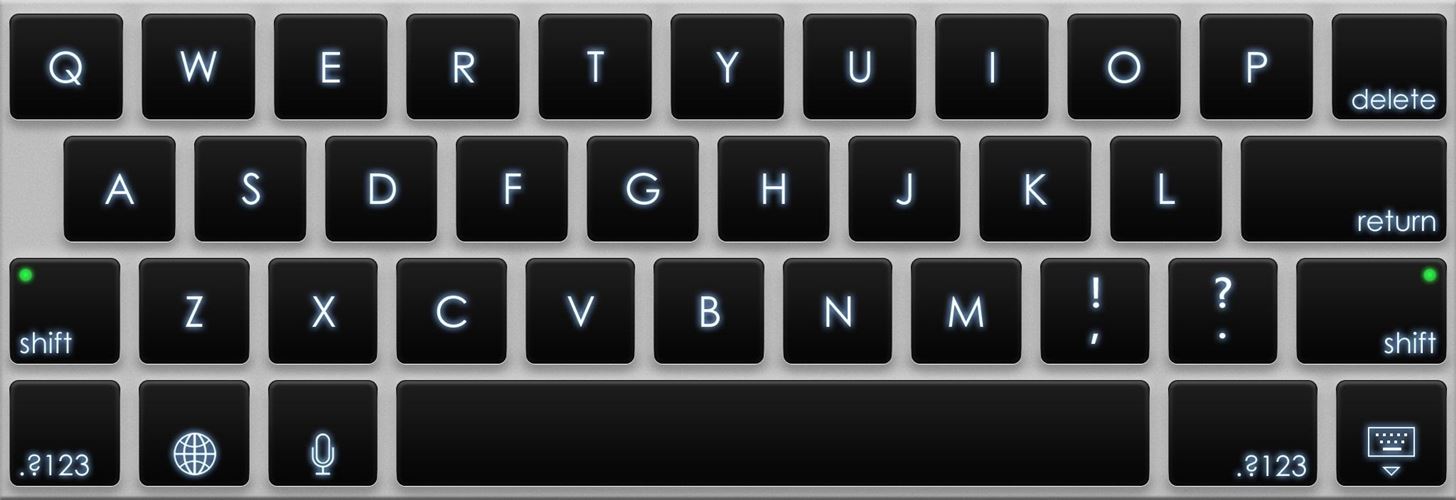
There's an iPhone version too, but it seems like some of the buttons would probably be pretty tiny. There are a few Windows themes as well, and one called ErgoHD that's made to be easy to use for both right- and left-handed people.
Even if you don't want to use one of the themes for everyday use, DreamBoard is fun to play around with if you've ever wondered what other devices are like, which could be useful if you're ever thinking about switching. And if you ever try a theme and hate it, it's easy to go back to the default settings.
You can find more details on how to install and use DreamBoard themes, as well as videos of them in action here.
Just updated your iPhone? You'll find new emoji, enhanced security, podcast transcripts, Apple Cash virtual numbers, and other useful features. There are even new additions hidden within Safari. Find out what's new and changed on your iPhone with the iOS 17.4 update.



















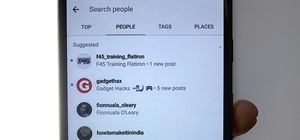



Be the First to Comment
Share Your Thoughts