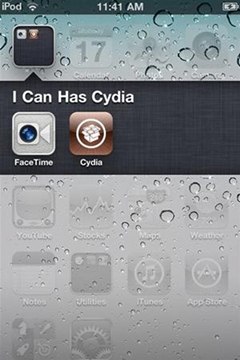 If you've ever jailbroken an iPhone, iPad or iPod Touch, then you're probably already well acquainted with PwnageTool. What you may not know, however, is that, thanks to the efforts of an iPhone hacker named Johnny Franks, there now exists a PwnageTool bundle for the beta version of iOS 4.3, iOS 4.3b1.
If you've ever jailbroken an iPhone, iPad or iPod Touch, then you're probably already well acquainted with PwnageTool. What you may not know, however, is that, thanks to the efforts of an iPhone hacker named Johnny Franks, there now exists a PwnageTool bundle for the beta version of iOS 4.3, iOS 4.3b1.
While there are multiple step-by-step guides on how to jailbreak Apple's latest iOS beta, only one has the approval of Johnny Franks himself, Redmond Pie's How to Jailbreak iOS 4.3 on iPhone, iPad and iPod Touch.
In the excerpt below, we learn how to modify PwnageTool and build the custom iOS 4.3b1 firmware.
Warnings
- You will need an iOS Developer license to both download and activate the iOS 4.3 IPSW from Apple.
- Mr. Franks writes, "With these jailbreaks, you should probably stay away from Mobile Substrate. (SBSettings, Winterboard, etc.)."
You Will Need
- PwnageTool 4.1.2
- Access to iOS 4.3 Beta firmware
- iTunes 10.1.1
- Mac OS X
- PwnageTool bundle for iPhone 4, iPad or iPod touch 4G
Tips
- Cydia is fully working on iOS 4.3 Beta.
- It is a semi-tethered jailbreak.
- Your baseband will not be upgraded during restore process.
Modifying PwnageTool
Step 1 Download PwnageTool bundle for your version of iOS device.
Extract the .zip folder, in there you will find two files: CydiaInstaller.bundle and a .bundle file, for this guide, we are using iPhone 4 bundle iPhone3, 1_4.3_8F5148b.bundle. Move all these files to your desktop.
Step 2 Download PwnageTool 4.1.2 and copy it to your desktop.
Right click, and then click on "Show Package Contents" as shown in the screenshot below.
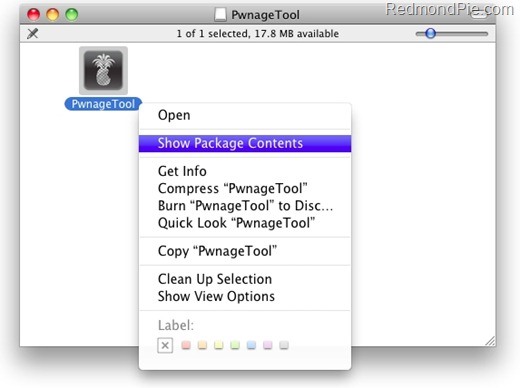
Step 3 Navigate to Contents/Resources/FirmwareBundles/.
Paste iPhone3, 1_4.3_8F5148b.bundle file in this location.
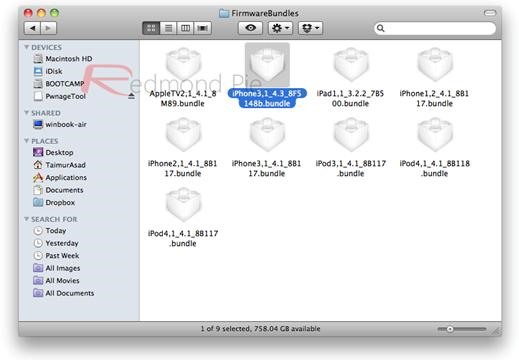
Step 4 Navigate to Contents/Resources/CustomPackage.
Replace the CydiaInstaller.bundle file with the version that you downloaded in Step 1, and then simply close this folder.
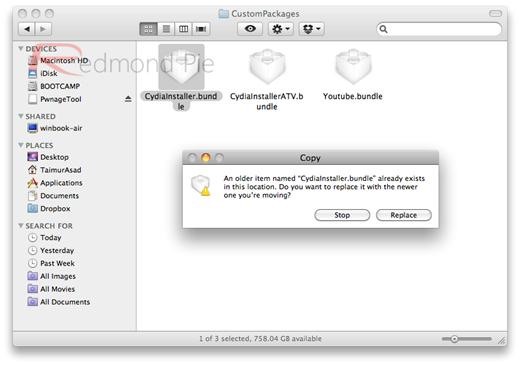
Building a Custom Firmware
Step 5 Download iOS 4.3 Beta.
Move this file to your desktop.
Step 6 Start PwnageTool in "Expert mode" and select your device.

Step 7 Browse for iOS 4.3 beta firmware for your device.
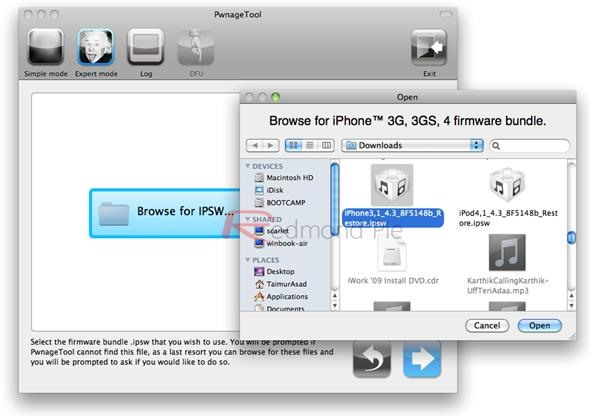
Step 8 Select "Build" to start creating the custom 4.3 firmware file.
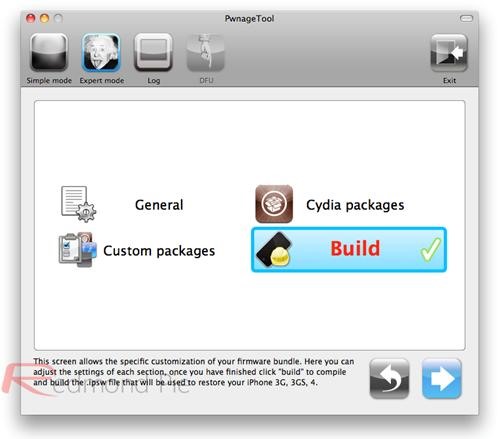
Step 9 PwnageTool will now create the custom .ipsw file for your iPhone
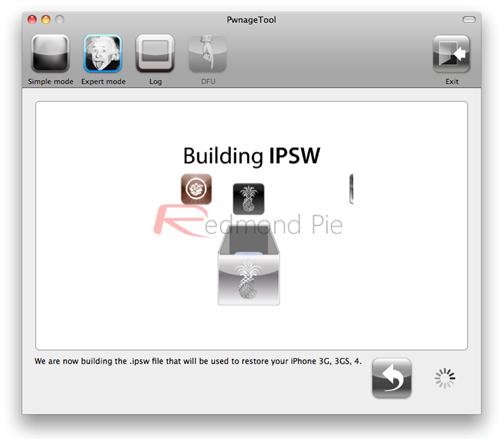
Step 10 Quit PwnageTool.
Once you have created the custom firmware, quit PwnageTool. Don't restore to this firmware yet.
To learn how to complete the jailbreak by creating a custom ramdisk, click through for the complete guide.
Just updated your iPhone? You'll find new emoji, enhanced security, podcast transcripts, Apple Cash virtual numbers, and other useful features. There are even new additions hidden within Safari. Find out what's new and changed on your iPhone with the iOS 17.4 update.



















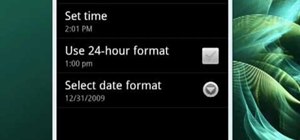

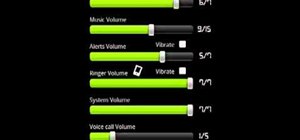

Be the First to Comment
Share Your Thoughts