In this video tutorial, viewers learn how to install the Installous application for the iPhone or iPod Touch. Users will need to have their iPod device jailbroken before installing. Begin by opening Cydia and select manage. Click sources and select edit. Add this source: [http://cydia.hackulo.us/]. Select your new source (Hackulo.us) and install AppSync for your device's firmware, Then install Installous. Return to your home screen and run your new application (Installous. Now users are able to download applications for free from the Apps store. This video will benefit those viewers who have an iPhone or iPod Touch and would like to download applications from the App store for free.
Just updated your iPhone? You'll find new emoji, enhanced security, podcast transcripts, Apple Cash virtual numbers, and other useful features. There are even new additions hidden within Safari. Find out what's new and changed on your iPhone with the iOS 17.4 update.














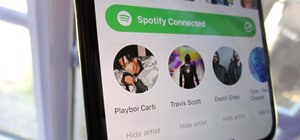









1 Comment
i have an installous but not working properly because if i download the application its working but when i install it the error msg appear invalid ipa what the best thing can i do
Share Your Thoughts