Get MMS working on iPhone 3G, iPhone 3GS, MMS on 3.1 for AT&T.
Step 1 : First of all, you have to update to 3.1.
Step 2 : Download the program 'unlockit' at unlockit.co.nz
this program will unlock the MMS and get the settings automatically to your Iphone 3Gs.
Step 3 : You have to be on an MMS plain.
Step 4 : You have to change from a DATA plan to the unlimited, 'Unlimited DATA, Unlimited MMS'. "Both cost 30$ a month".
Step 5 : Sending an MMS does stop almost at the end, but it does carry on. Just be a little patient.
Step 6 : You need a AT&T Phone.
Follow these steps and your MMS's will be sent without problems.
Just updated your iPhone? You'll find new emoji, enhanced security, podcast transcripts, Apple Cash virtual numbers, and other useful features. There are even new additions hidden within Safari. Find out what's new and changed on your iPhone with the iOS 17.4 update.



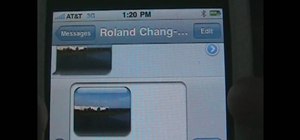




















Be the First to Comment
Share Your Thoughts