This video is about how to get free ringtones for a Verizon wireless phone. First you need a Verizon wireless phone with Vcast. You can either have or not have a micro SD card. You need a phone with Bluetooth. First go to your email, then where it says to put vzwpix.com you don't need a subject on the email but you need to type in your phone number. You have to also be able to get picture txt. Then next you need to open a new window and go to MyTinyPhone and enter in the ringtone you want. Find the best rating ones. So then you want to click save to pc under music. Remember the number or rename it. it has to end in .mp3 to work. Then you go back to your email and click attach a file and attach the file you saved the music in. Then send the email. When the message comes to your phone you want to save to phone or save to ringtone.
Just updated your iPhone? You'll find new emoji, enhanced security, podcast transcripts, Apple Cash virtual numbers, and other useful features. There are even new additions hidden within Safari. Find out what's new and changed on your iPhone with the iOS 17.4 update.



















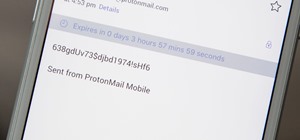




Be the First to Comment
Share Your Thoughts