As useful as they can be, 360-degree photos are a total pain to create. The process usually involves taking a bunch of pictures with expensive equipment or software, and not just anyone can do it. But a new iPhone app called CupChair changes everything—it lets you take 360-degree photos with nothing but your iPhone and a cup.
All you have to do is put your iPhone in a cup, set up the object you want to photograph, then take a series of photos from different angles, rotating the object each time. Once you're done, the app puts all the photos together and gives you an HTML code that you can easily embed.

If you don't have an iPhone, you can still use the service by uploading your pictures from your digital camera or smartphone onto RotaryView.
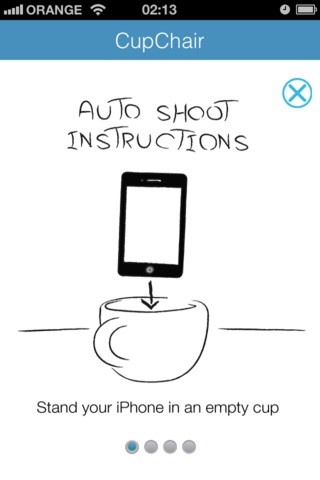
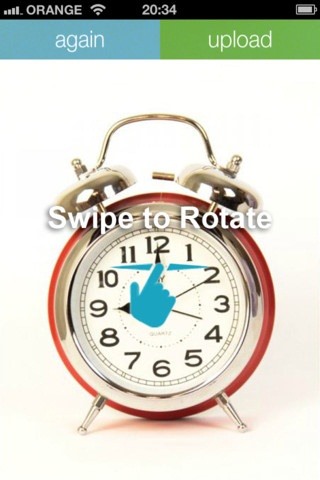
This app is great for anyone who sells products online or does 3D modeling. It's free to try, but you have to pay for a monthly package if you want to keep using it. If you're a light user, you can create up to ten 360-degree photos for $4.99 a month, or, if you plan on using it more frequently, you can get thirty for $9/month or a hundred for $49/month.
If you use 360-degree photos, how do you put them together? Do you think CupChair is worth the price?
Just updated your iPhone? You'll find new emoji, enhanced security, podcast transcripts, Apple Cash virtual numbers, and other useful features. There are even new additions hidden within Safari. Find out what's new and changed on your iPhone with the iOS 17.4 update.






















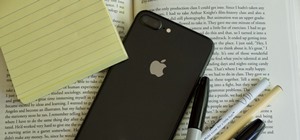
Be the First to Comment
Share Your Thoughts