Privacy is important. Whether its a telemarketer or a crazy ex, sometimes you may need to block someone from contacting you. With this tutorial, learn how to get rid of those pesky callers.
You Will Need
• Internet access
• Phone
• Call-blocking service
• Cell phone's owner's manual
• Knowledge about state laws
• Caller ID
Step 1: Register your phone number
Register your landline and cell phone number online with the National Do Not Call Registry.
Telemarketing calls will stop approximately 31 days after registering.
Step 2: Sign up
Sign up for a call-blocking service that meets your needs through your landline service provider. Call your provider for more information on their available call blocking services.
Step 3: Block cell phone calls
Blocking unwanted calls from your cell phone depends on the particular phone and service you use. Check your owner's manual for filtering options.
Step 4: Review state laws
Research your state's laws. Help may be offered for cell phone users depending on your states phone harassment or cyber stalking laws.
Step 5: Get caller ID
Get caller ID to know who is calling. You can choose to either answer or ignore the call.
Step 6: Block your number
Block your own phone number from being seen by the receiver by dialing star-67 before dialing the number.
Did you know? Telemarketers who call a consumer registered on the National Do Not Call Registry can be fined up to $11,000 per incident.
Just updated your iPhone? You'll find new emoji, enhanced security, podcast transcripts, Apple Cash virtual numbers, and other useful features. There are even new additions hidden within Safari. Find out what's new and changed on your iPhone with the iOS 17.4 update.























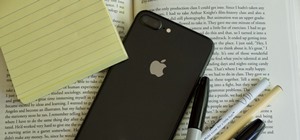

Be the First to Comment
Share Your Thoughts