Curious where your phone has been, or if your children or partner were where they said they were? This is an easy way to keep informed of your loved one's previous locations, and keep your family safe. It's like FREE, built-in GPS tracking for iPhone/iPad/iPod!
1)From the home screen, select 'Settings'
2) Then choose 'privacy'.
3) Select 'Location Services'
4) Then choose 'System Services'.
5) Tap on 'Frequent Locations'.
6) Then choose the data you'd like to investigate based on the date range or the location.
7) Locations are shown on a map along with the date, time and duration the iPhone was at that location.
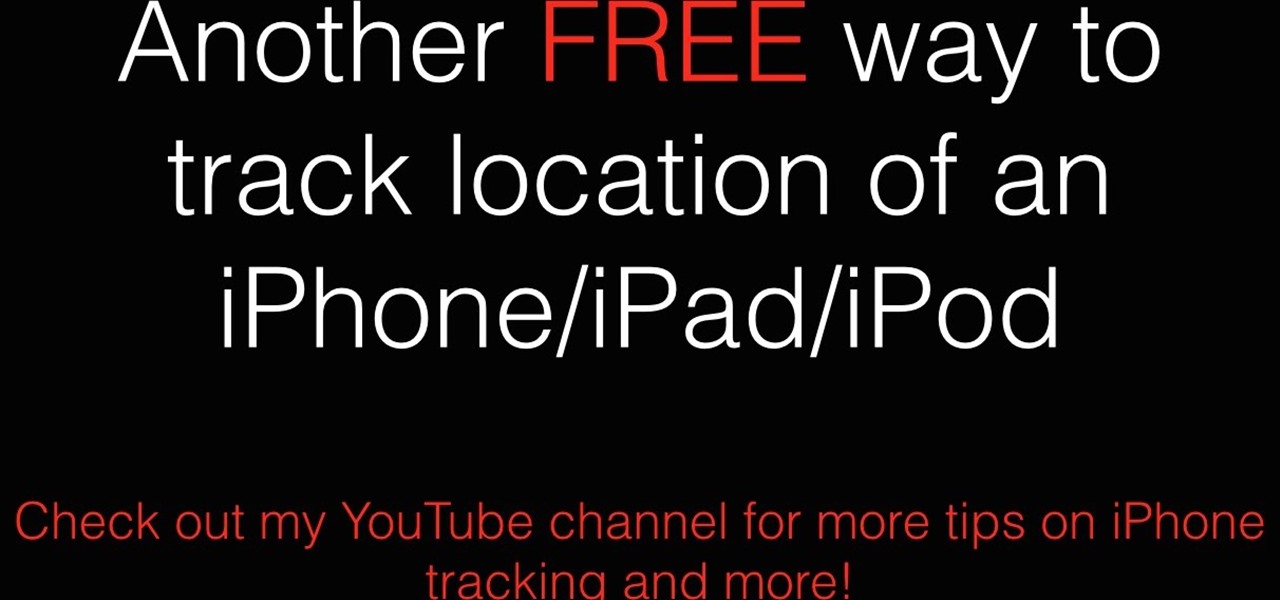













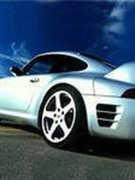


























Be the First to Respond
Share Your Thoughts